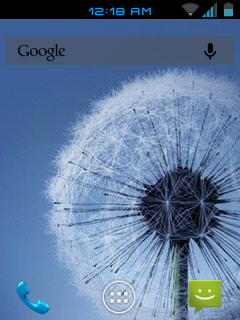First Lets Have A Quick Look On Our Jelly Bean Screen Shots
hat your rom gonna brick again n again or gonna be in infinite loop abt power on.]
Now lets start the step you have to do=>
About rooting your ph0ne refer my previous post,i like to continue from it
Download CWM.zip for galaxy that you have.
Download the Jelly Blast Rom from 4share by searching " JellyBlastV3Signed.zip" ( about 122 MB)
Using USB connect your phone to Pc and copy the downloaded Rom file to your SD card.
Disconnect device from PC.
Hope your phn charge is above 65%.
Root Your device and Install CWM Recovery- bt how??
ON android recovery mode you ll see update zip from sd card =>select
Use Volume Up down key to navigate and home key to select. Yeah select CWM recovery (v5 prefered).
haha you are IN.
Wipe system,data,cache. Dont wory you are going well till now.
Next select "install zip from SD card" then "choose zip from SD card".
Now select "JELLYBLASTV3.signed" rom file from your SD card and confirm
iNSTALLING =========>
When Jellybean is successfully installed, GO TO BACK and select" Reboot System Now", and wait for it to restart.
it takes some time to start your phone. Take long breadth and wait .. I know how it feels :) Dont wory wait.
Ahh you got it ??? Enjoy .. Have fun customizing it.
bye bye.