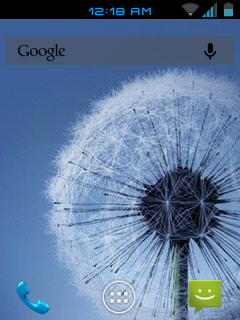Was worthless to try to embed windows dialog to web.
Its was required to add a confirm message at middle of the execution in my application. Following were the option that i have found,
- Ajaxcontrol toolkit
- ProudMonkey(only for message no confirm)
- javascript confirm.
Basically in web ,it is our bad expectation to arrange all event as if we are having windows form application.
my effort on is were ambitious. I was trying to confirm the user abt unfollowing trnsaction. Ajaxconfrimbox and simple javascript confirm work when button click and ask user as he wants to continue or not . bt its imposible to user windows dialog on web.
My requirement was to ask user by illustrating the condition abt present scenario after server post and ask confirm at the middle of the executio and fetch to the next execution followed by user confirm.
Finally i have found some solution, i think i should share.
- we can use asp.net wizard for simultaneous operation like registration,validation and finalyze.
- we can split our work into small pieces and then arrange them simultaneously.
- if we are required to do with one click then its the thing that i have done
- added one more button make its display to none inside a div
- when first step is over than i used client script manager to set starup script ,and i set a script to confirm then if user want to continue then i used __dopostback ("button2name","");and continue the execution.
If you are seeking to show the succes message to the user than you got following option.
- proudmonkey messagebox
- you can use script manager
note:there are to many api s or dll refrencess for it google it.. Am sharing wht i hav done.
i have fixed my problem bt not satisfied . M seeking some best idea ..